Overview
You have made some outbound calls placed through Playbooks, such as through the click-to-call functionality. You want to know how to get a list of calls you have made through Playbooks.
Information
Because Playbooks is connected to a CRM such as Salesforce, you can rely on your CRM's reporting functionality to generate a report specifically for the fields that have been synced from Playbooks regarding call history; most pertinently, the standard "Call Result" Salesforce field can be used.
Generating a Salesforce Report for Call Results
As an example, to generate a list of calls placed within the last 7 days, you can apply the following filters within your Salesforce Report:
- Show Me: All activities. (This creates a base view that can be filtered.)
- Date: Last 7 Days. (This can be changed as desired.)
- Show: Completed Activities. (This should filter specifically for calls that actually happened.)
- Show: Tasks and Events. (This should filter specifically for the types of activities that generate phone calls.)
- Playbooks Step Type: equals Phone. (This should filter specifically for phone calls.)
- Subject: does not contain - skipped. (This should remove tasks that you skipped.)
- Call Result: equals No Answer, Left Voicemail, Contact, Correct Contact, Disconnected Number, Wrong Number. (This maps to all possible call results, which should show you all outbound calls regardless of outcome.)
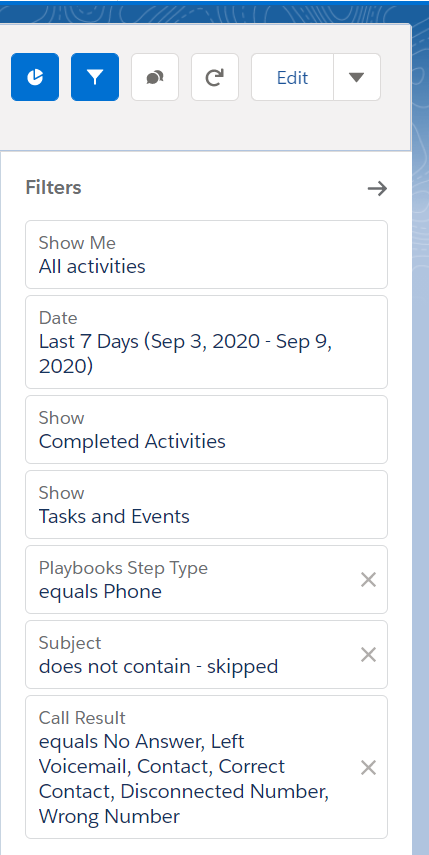
Priyanka Bhotika
Comments