Overview
When attempting to schedule an email they get an error stating "An error occurred scheduling the email". The development tools shows "An auto email is already scheduled for this assignment. Call updateDate or upsert endpoints to modify that."
Information
There is a known issue where Neural send emails will not schedule. However, you must diagnose properly that this issue is cause indeed by a defect in the platform, instead of something else.
Disconnect and reconnect the CRM and Email.
- As shown in the Troubleshooting Article - Email Issues KB Article, this is a routine action that will help you to solve many errors in Playbooks. The Updating Agent Email Connection contains more information on how to reconnect your Email to the Playbooks instance.
If you try this approach and the issue persist, please continue to the second point of this article.
Send emails immediately
- Sending emails with "Immediately" will allow you to test if only the Scheduling feature is failing or the whole Sending emails feature is failing as well.
If you try send the email "immediately" and the tool also fails, we can conclude we are in front of the known issue. However, if you are not able to send the email even marking this option, then you must check the Troubleshooting Article - Email Issues KB Article to solve the issue.
Known issues are under Engineering & development works, and will be solved by future versions of Playbooks.
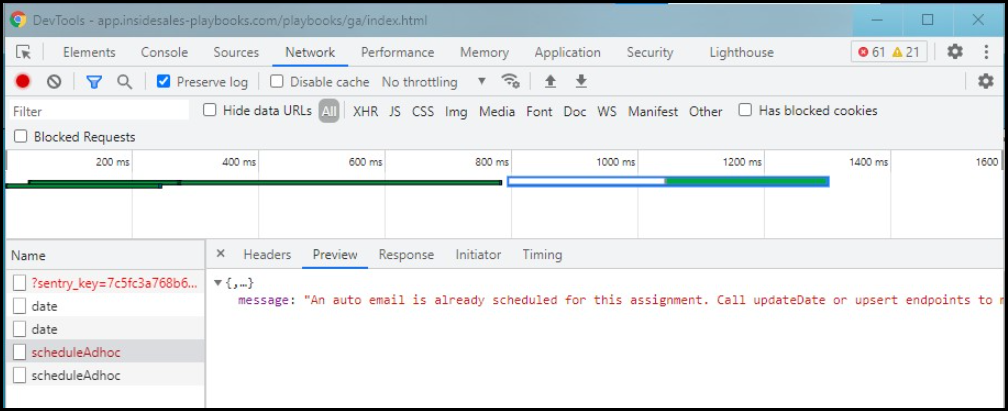
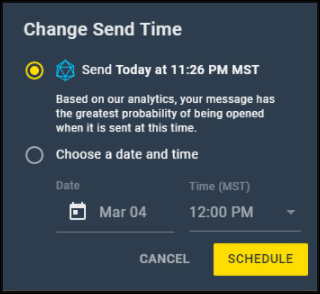
Priyanka Bhotika
Comments