Overview
You are unable to connect to your Microsoft Outlook / Office 365 (O365) account. You get a message from Microsoft saying that you "need admin approval".
Solution
To resolve this, a Microsoft 365 Administrator needs to configure user consent settings in the O365 admin center.
- Sign into your Office 365 administrator account
- Click Settings > Org Settings
- In User consent to apps, ensure the checkbox is enabled
- Click Save changes
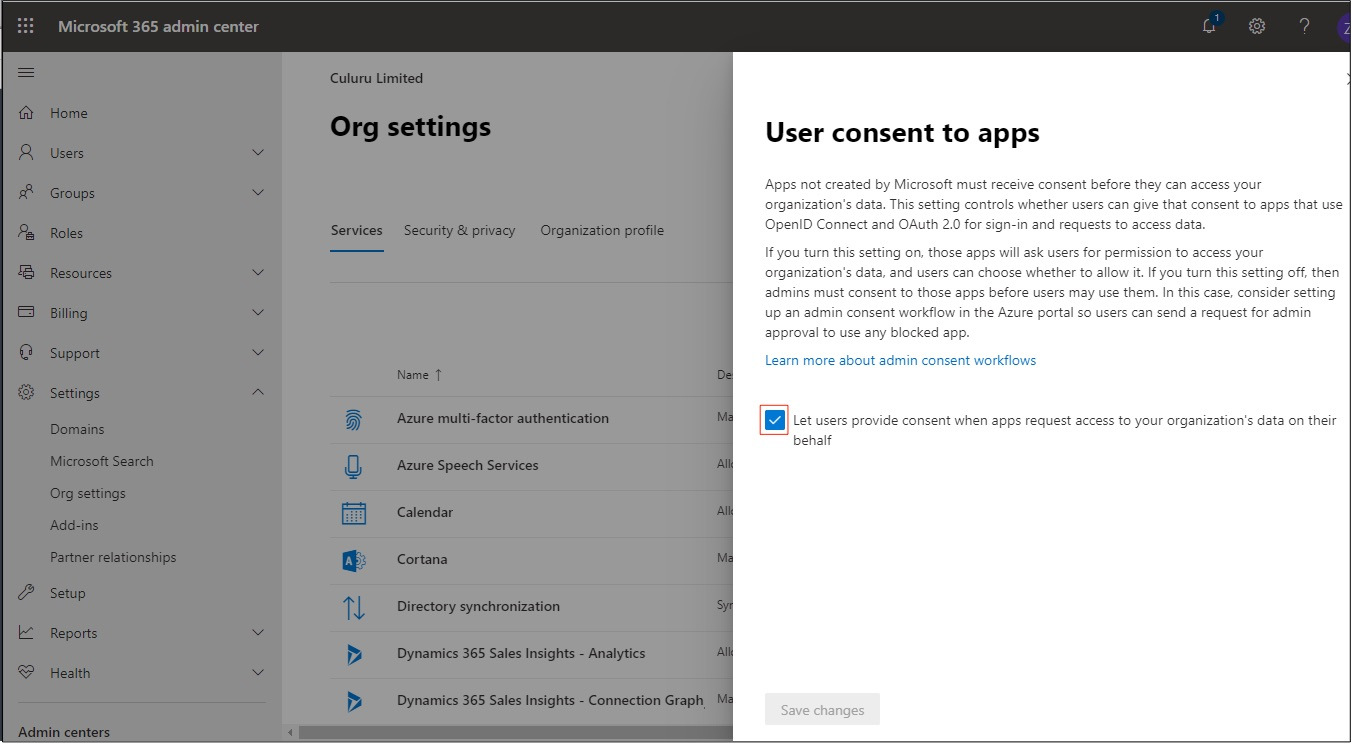
Priyanka Bhotika
Comments