Overview
Playbooks isn't tracking any of your tasks or some tasks aren't synced while others are. You've noticed that your outreaches are not showing up in your Playbooks dashboard or reflecting in your history rankings in Playbooks.
Task Sync Results report shows errors:
{"id":"L2W3oMqU","code":"resp_forbidden","status":403,"detail":"Service returned Forbidden (403) error","meta":{"body":"{\"Code\":\"262d4892-74aa-4fa3-91e2-22fffbe31816\",\"Reason\":\"NOT_AUTH_CRM\",\"Message\":\"No valid Salesforce Connection.\",\"RequestId\":\"EmailSync|activitysync|-MTpPx1D88rpEvOC_Fsu\"}","status":403}}
Solution
This might be a result of
- An interrupted Salesforce connection for a user that is used for synchronization between CRM and Playbooks.
- Problems on the Salesforce side.
An Interrupted Salesforce Connection for the Integration User
Check whether tasks are syncing using Access User or End-User integration Account. After that, you will be able to re-connect the required integration user connection:
- Reconnect your Salesforce CRM connection for the End-User setting in the Playbooks Application.
- Ask your manager to reconnect the Access User CRM connection in Playbooks Manager and Playbooks Access User Application (by using that account and re-establishing CRM setting)
Note that if Salesforce/CRM Connection sub-menu is not available for the Access User both in Manager and Playbooks Apps CRM Settings you might need to switch and save one of the Integration options to End User setting and revert it back after resetting the connection to your required settings.
Problems on the Salesforce side
Contact your Salesforce admin with the failing task sync log record to check which salesforce has prohibited connection for that sync attempt.
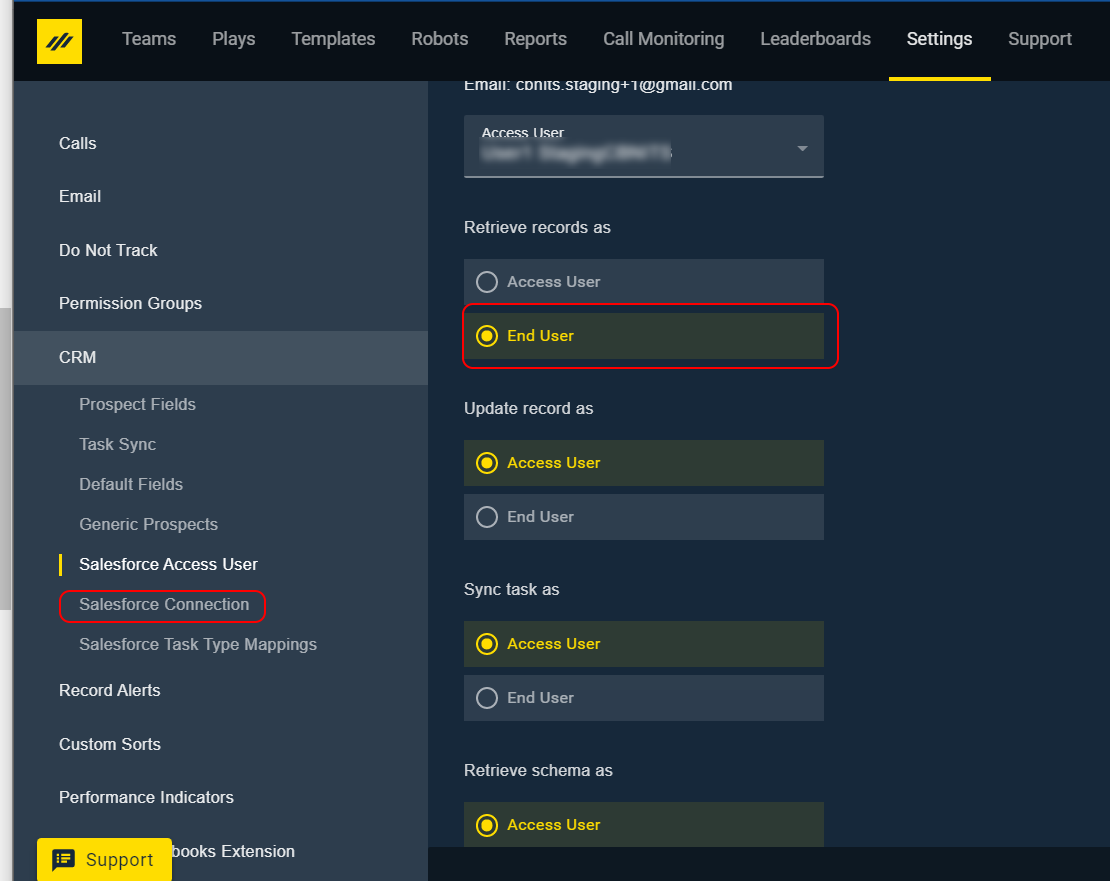
Priyanka Bhotika
Comments