Overview
Existing custom sorts can be updated when tasks need to be sorted differently. This article describes how this can be accomplished in the Playbooks manager app.
Prerequisites
- Access to the Playbooks manager app.
- Your user is assigned to a permission group that includes the Create Custom Sorts permission
- Custom sort has been created.
Solution
- Log into the Playbooks manager app.
- Click the Settings tab.
- Click the Custom Sorts page.
- Locate the custom sort in the list.
- Click the Action option (ellipsis icon).
- Click Edit.
- Modify the Custom Sort parameters and rules as required.
Note: Refer to Creating Custom Sort for information about the Custom Sort parameters (including rules and criteria).
- Click Save.
Testing
Once the changes have been saved, the Custom Sort will sort tasks for reps in the selected teams as described in the new rules. Refer to Using a Custom Sort for more information about how this custom sort can be applied.
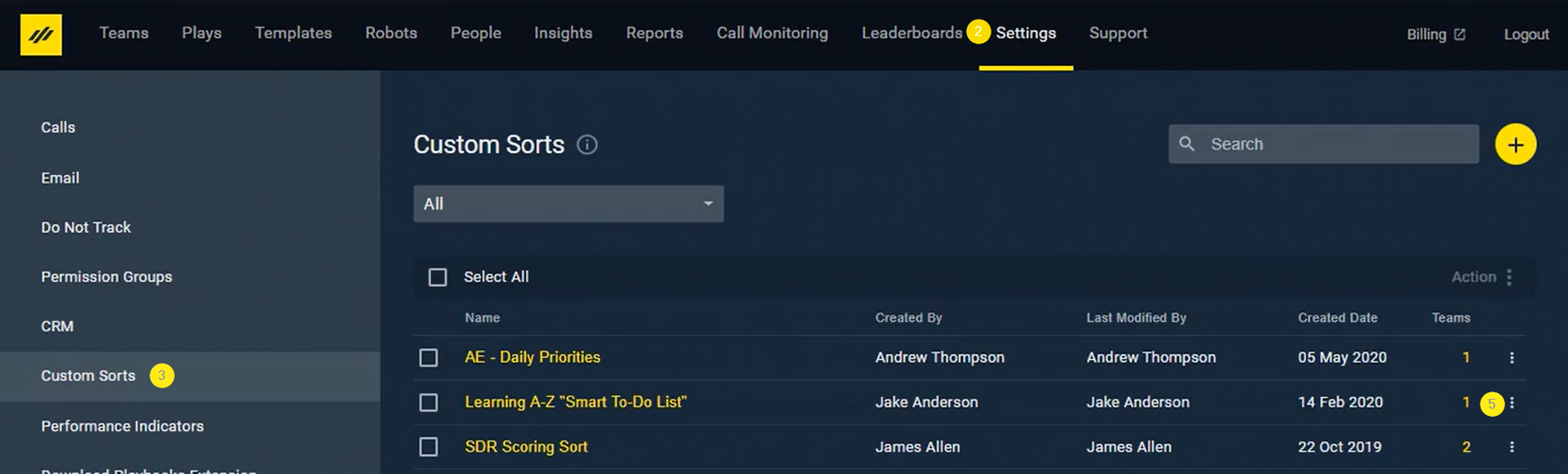
Priyanka Bhotika
Comments